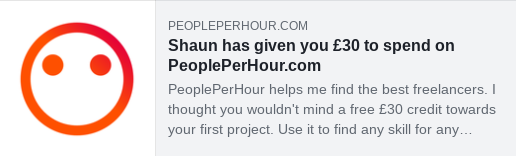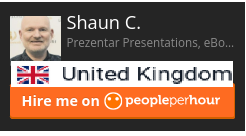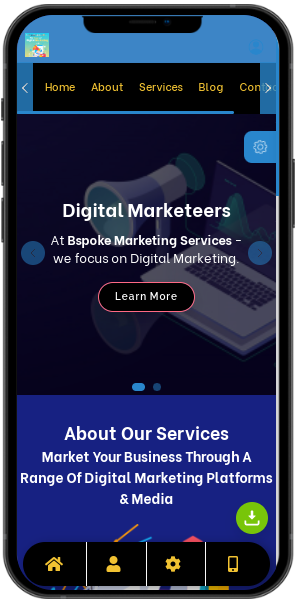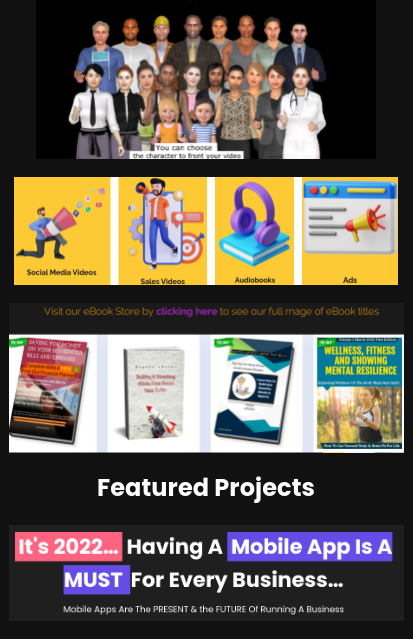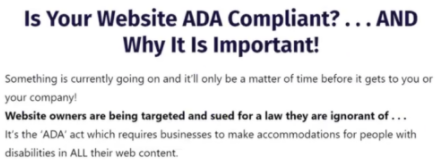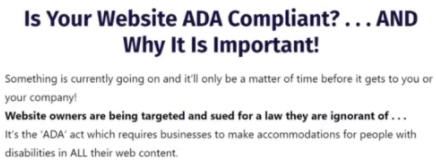1 Are you using hashtags on the right platforms?
Hashtags may be considered a social media staple just like your most favourite thing but did you know they serve a different purpose on different platforms? You might also discover that hashtags are not only meant to gain posts more likes even though that is one of its functions, they mean so much more!
Facebook
Yes, that is right, hashtags do work on Facebook. However there is only one thing to note, only public posts can populate under hashtag hubs. As a user, one should know that Facebook algorithms view posts with hashtags as contents that were shared or scheduled using a third party site i.e. Hootsuite or Buffer and they do not like this. Facebook wants users to use the built-in platform as much as possible, so, in case you use a hashtag know that your reach may be decreased as opposed to when not using them.
Twitter
Twitter hashtags are clickable, searchable and you can also use them in your biography to show up under search results. The search results will only show public accounts tweets such as Facebook and will first be ranked depending on their popularity.
Also, Twitter has a limited number of characters that one is not supposed to exceed, 140 words per tweet hence consider using hashtags sparingly. Too many hashtags also on a tweet can make one look desperate and spammy hence choose them wisely.
Instagram
Just like in Facebook and Twitter, hashtags on Instagram are also clickable and searchable. They are used to group together similar content or tie together recurring events. Anytime one uses the hashtag feature, a surge of engagement on older posts normally happens which will consequently extend the life of the past grams.
Also, public accounts in Instagram get to appear under hashtag hubs thus if your account is private you cannot access this feature. Using too many hashtags in your post also makes you look desperate.
Additionally, on Instagram, you can do a lot of hashtags, even up to 30 in a post since the character limit is great, though use them wisely.
I bet you never thought that there could be so many factors to consider when it comes to using hashtags across the different social platforms. The truth is, each platform is unique! When used well, hashtags can be very powerful tools to gaining new followers to your posts, raise brand awareness, and connect current interactions and so much more!
Hashtag Tips
While it sounds simple enough to place a hashtag in front or your keyword, there is some other basic information that is important to know when you are trying to be found by using hashtags.
Using them only makes a difference in your marketing strategy when done the right way.
Here are some general tips:
- Don’t get carried away using a hashtag every couple of words. The number of hashtags that can be used depends on which platform you are using, but in most cases, one or two hashtags have more impact than a high number of them.
- Keep hashtags short and memorable rather than trying to use a lot of words in one tag.
- Don’t try to be too clever or unusual. If you choose a tag that no one is searching for it won’t benefit your marketing.
- Using hashtags that are detailed and specific will lead to better results than broad or general ones. Broad terms are not likely to be searched and if you use them, your content will likely get lost in a sea of unrelated content.
- Don’t try to force hashtags onto every post. Instead only use them when they add value to your post and are likely to stimulate conversation and interaction.
- Hashtags can not only attract members of your target audience, they can also be used to research your competition.
- Search using hashtags and you will uncover relevant content related to your topic.
Why use hashtags?
- Increase engagement with your followers
- Build brand awareness with branded hashtags
- A way to show support for social issues
- Add context to a social media post
- Help your target audience find you
- Include your sponsors and partners
What is a hashtag and why use them?
A hashtag is a word or keyword phrase preceded by a hash, also known as the pound sign (#).
It’s used within a post on social media to help those who may be interested in your topic to be able to find it when they search for a keyword or particular hashtag.
A hashtag is a way to connect social media content to a specific topic, event, theme or conversation.
It helps to draw attention to your posts and encourage interaction.
When using a phrase as a hashtag, you spell it out without spaces, such as #usinghashtags
It can include numbers but not symbols or punctuation.
The hashtag can be placed at the beginning, middle or end of your social media post or comment, and it allows what you have written to be indexed by the social media network.
With this strategy, people who are not your fans or followers can still find your content.
Hashtags Basics
- They always start with # but they won’t work if you use spaces, punctuation or symbols
- Make sure your accounts are public. Otherwise, the hashtagged content you write won’t be seen by any non-followers.
- Don’t string too many words together. The best hashtags tend to be relatively short and easy to remember.
- Use relevant and specific hashtags. If it is to obscure, it will be hard to find and it won’t likely be used by other social media users.
- Limit the number of hashtags you use. More isn’t always better. it actually looks spammy.
The 6 Ways to find the best hashtags
To find hashtags that are specific to your brand, your industry and your audience, you’ll have to do a little research.
1. Monitor social media influencers and competitors
Start by doing a competitive analysis on social media. Gather intel about your competitors and any relevant influencers within your brand’s niche.
Make note of which hashtags they use most often and how many hashtags they use in each of their posts. This will help you learn how your competitors are engaging with your shared target audience and which keywords they tend to use.
2. Use hashtagify.me
Hashtagify.me helps you find the best Twitter hashtags or Instagram hashtags for your brand.
With this tool, you can search any hashtag and see how popular it is. For example, if you search the popularity of #springtime, you will get results showing you this hashtag’s overall popularity, its recent popularity and the trends for the month and week.
You can also type in your Twitter or Instagram caption. Then it will provide you with hashtag suggestions.
3. Know which hashtags are trending
Rite Tag lets you type your social media caption into the text bar and upload the photo you’ll pair with your caption.
Rite Tag generates trending hashtag suggestions based on your content. You’ll see the best hashtags to get your post seen immediately, as well as hashtags to get your post seen over time. Click ‘Get Report’ for detailed analysis on the hashtags.
4. Get a social media listening tool
A tool like Hootsuite lets your brand use search streams to discover which hashtags are the best for all the social networks it uses. Simply, search streams make it easy to see which hashtags are the most popular and the most effective.
On Linkedin, you can find more hashtag recommendations after clicking on a hashtag. Choose the ‘Discover more hashtags’ option after clicking on the ellipsis.
5. Find related hashtags
If you already have a good grasp of which hashtags are working well for your brand, consider using related hashtags. These might be a little more specific than the popular hashtags you’re already using, which could help you connect with a more targeted audience.
On Instagram, the related hashtags show just above the ‘Top’ and ‘Recent’ tabs when in the Explore section of Instagram.
6. Analyse which hashtags were successful on past posts
Keep track of which hashtags you’ve used on past posts. Analyse which posts have been most popular, then see if there’s a trend with the hashtags you’ve used.
If you notice some of your most popular posts always contain a few of the same hashtags, make a point to include those in your future posts as well.